A feature in Huntron Workstation allows you to use a text file to create a test. A “Huntron ASCII Text” or HAT file can be created externally from Huntron Workstation and then imported to create Components in the Tree pane. This feature can be very useful to users who do not have access to Huntron Workstation. You can perform the data entry needed to create the component list used in Workstation and save it as a text file.
Creating a Huntron ASCII Text (HAT) File
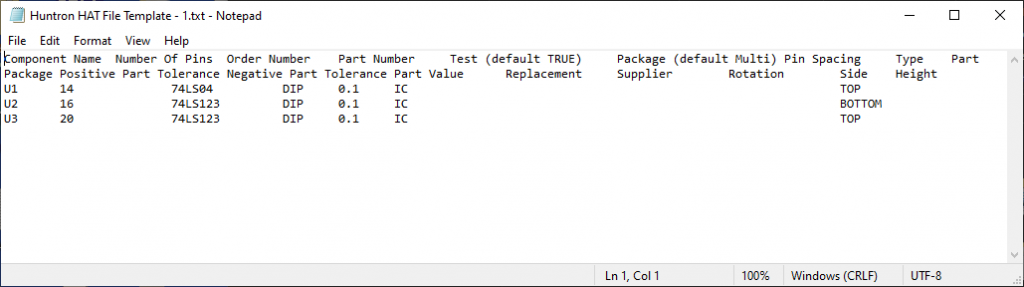
The Huntron ASCII Text or HAT file is a simple tab limited text file that can be imported into Huntron Workstation to create the components in the Component tab of the Tree pane. The HAT file can be generated using any text editor or you can use the handy EXCEL template supplied by Huntron.
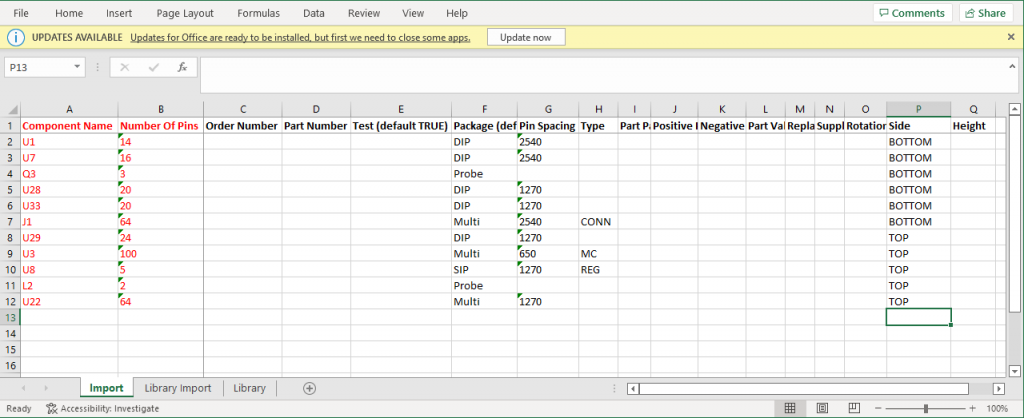
The Import tab in the HAT Excel Template provides the format needed to manually enter the Components you want to add to Workstation.
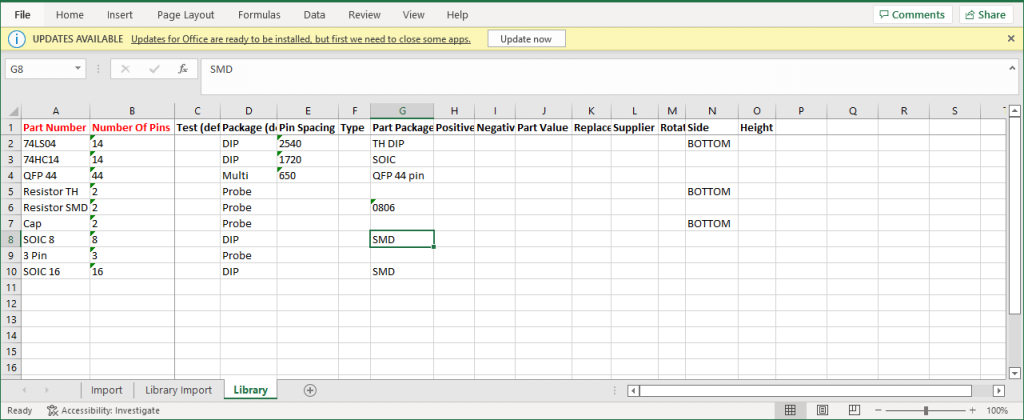
The Library tab is used to preconfigure common components that can be added to a list in the Library Import tab.
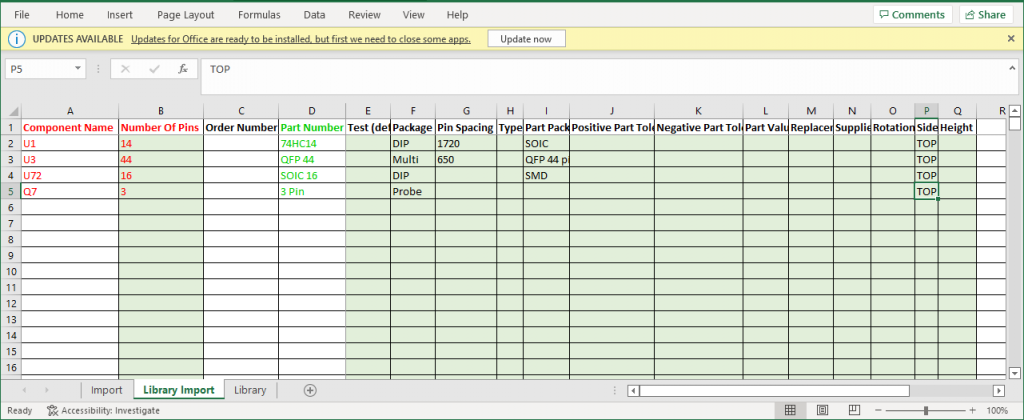
The Library Import tab draws information for the Library based on Part Number. When a Part is added the remaining fields will be populated.
Once the component list is input the file is saved as a TXT (Tab Delimited) file.
Importing a HAT file
When a HAT file has been created then it can be imported into Huntron Workstation. Selecting Import/Huntron HAT File from the Edit menu opens the HAT Importer. Here you browse to the HAT file created earlier and process it.
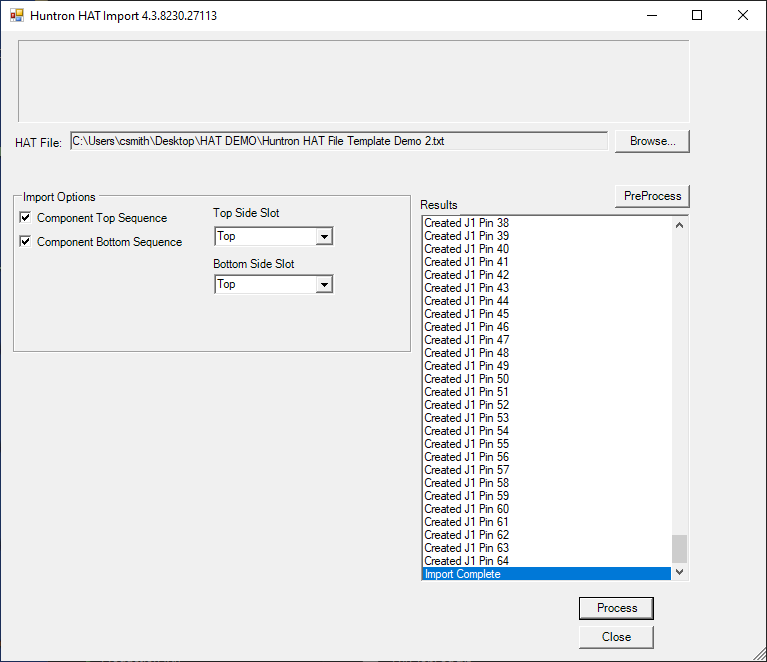
Once the HAT file is imported, new Sequences for TOP and/or BOTTOM will be created and the associated Components added.
To see a demonstration of the HAT File Import, view this video on the Huntron YouTube channel.

