What is it and why you need it!
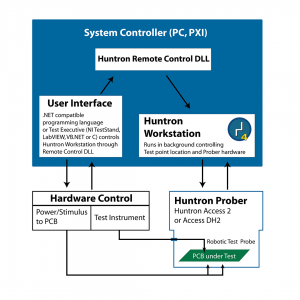
Huntron Workstation includes a feature called Remote Control that allows you to control the software from your own custom application. This opens up the possibility for you to use the power of Huntron Workstation and an Access Prober to automate your electronic test process. Huntron Workstation already supports several test instruments directly from DMMs to oscilloscopes and spectrum analyzers.
See list of supported instruments
However, what if you want to automate an unsupported instrument or use your own test interface? Read on.
Automate your Electronic Test Process
Huntron Remote Control enables you to send commands to Huntron Workstation using your custom .NET compatible user interface application. Huntron Workstation runs in the background while your User Interface sends commands through the Huntron Client DLL. This allows you to take advantage of the test database and Access Prober controls built into Workstation. Your User Interface controls your electronic test instrument that is connected to a Huntron Access Prober. The Access Prober serves as your personal robotic hand that places a probe on a test point. When the probe is placed, you control your test instrument to take a measurement. Once the measurement is captured, Workstation is commanded to move to the next point. This process continues until your entire test is scanned.
Huntron Remote Control Demonstration
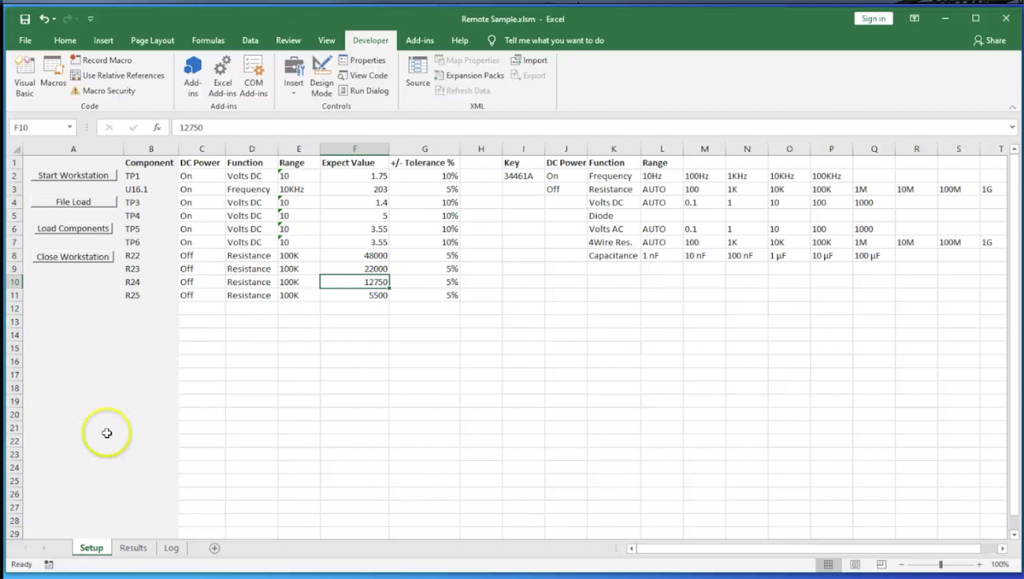
We have posted a video on the Huntron YouTube channel that shows Remote Control in action. The User Interface was created in an application many people know – Microsoft Excel! Using Excel as the User Interface was a fun exercise to show off the capabilities of this useful feature.
Watch the Huntron Remote Control Video!
Please contact us if you have questions or want more information.

